
The course is designed for students and all those whose daily life is incomplete without computers, smartphones and tablets. It will be of interest to anyone who uses social networks, email, news resources, or simply searches for information on the Internet.


The course covers the concepts of information security that are most important for ordinary users. It describes the main threats in the information space and basic methods of countering these threats. Three steps of successful completion of the course:
This is an interactive collection of clear, bright and sometimes animated information about protecting your computer and personal information in the context of modern cyber threats and cyber risks.
There are a lot of practical tasks in the course – they will help you practice solving real life situations without harming your own computer or smartphone.
The certificate of completion of the course will certify your readiness to apply newly obtained cybersecurity background in the information space uninsured from hacker attacks.


In this module you will learn:

In this module you will learn:
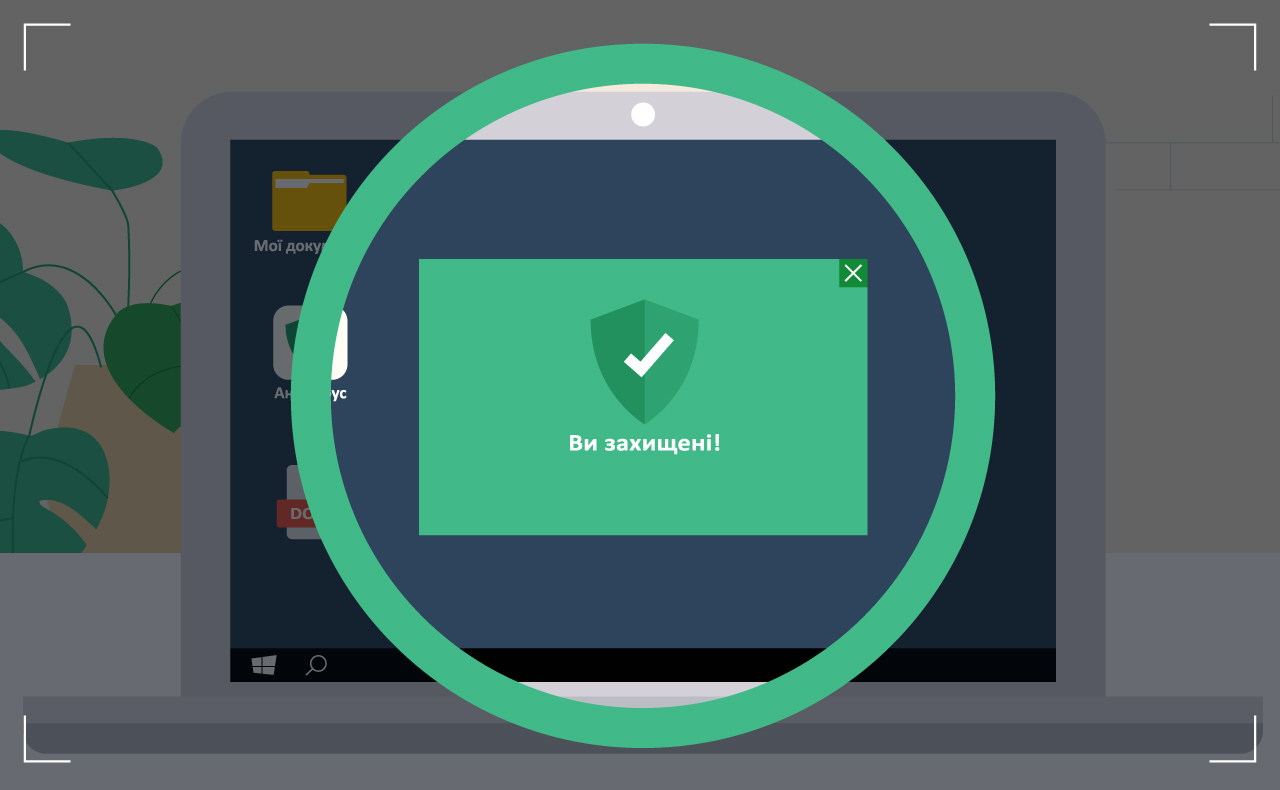
In this module you will learn:

In this module you will learn:

In this module you will learn:

In this module you will learn:

In this module you will learn:
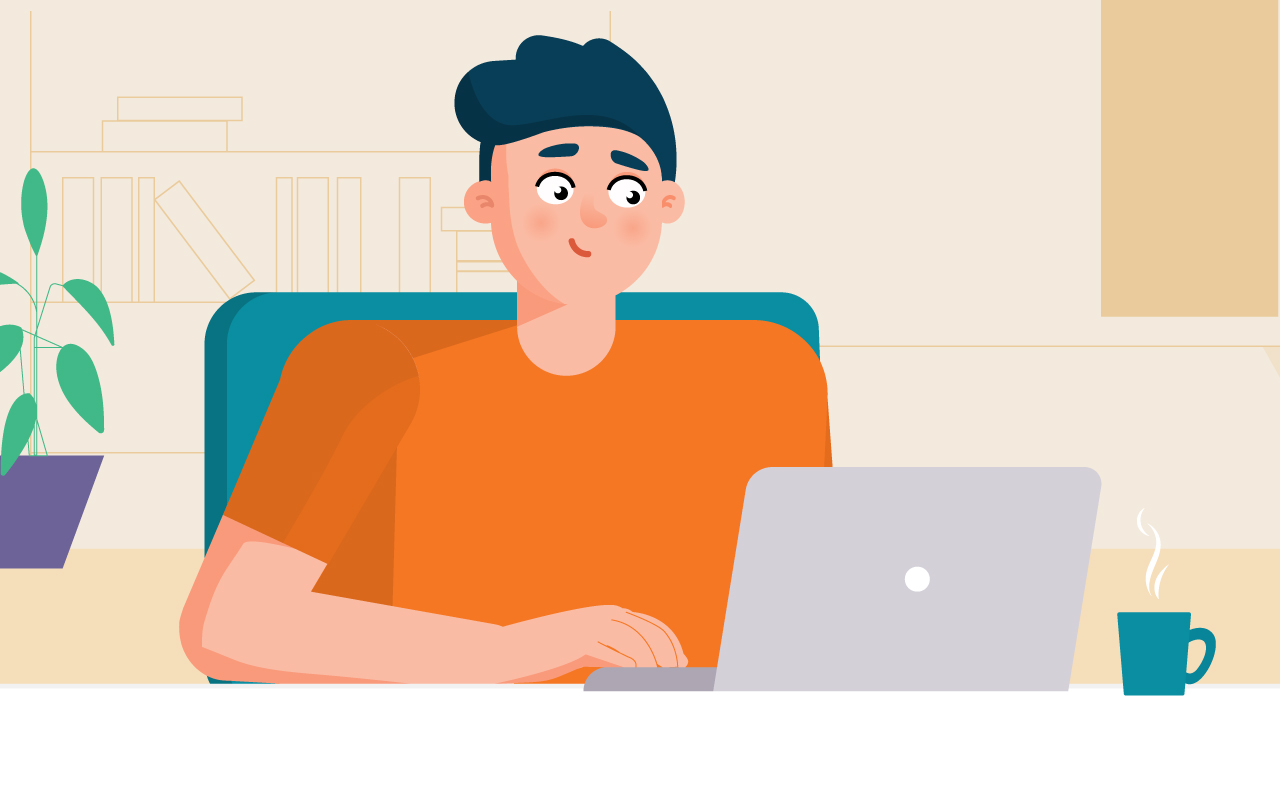
In this module you will learn:

In this module you will learn the rules related to various aspects of data protection, namely

In this module, you will learn how to behave in the following cases:

This course is developed by CRDF Global, in cooperation with EY Ukraine experts, as a part of CRDF Global's cybersecurity programming in Ukraine, implemented with support from the Department of State’s Office of the Coordinator of U.S. Assistance to Europe and Eurasia.
REGISTRATION
Only amateurs attack machines; skillful Hackers or professional target people.